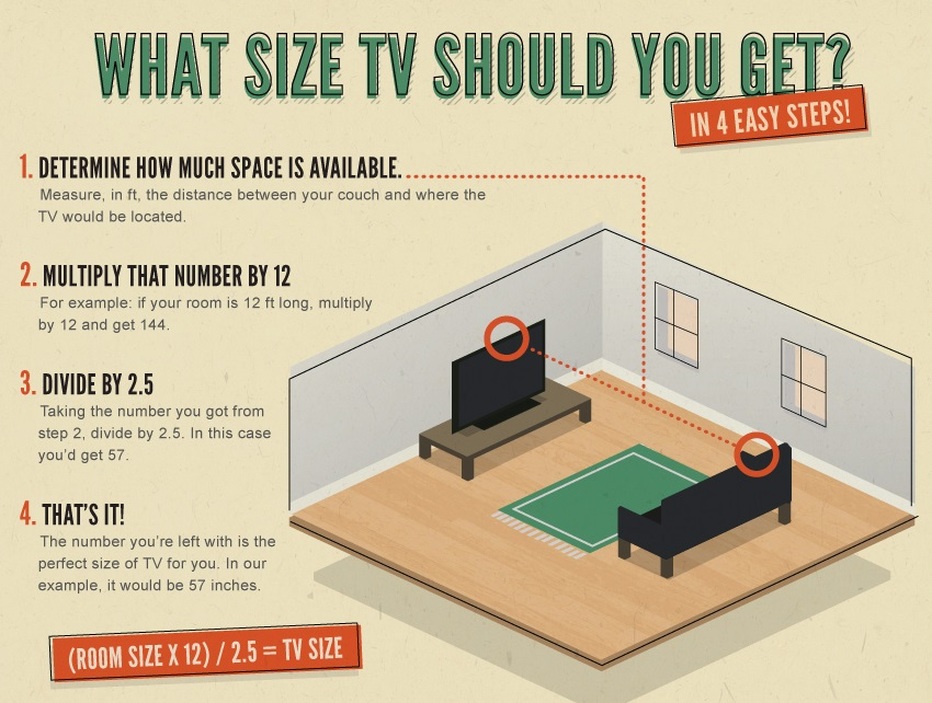Team Electronics carries the best HDTV brands in the industry. Stop in our Manitowoc showroom and purchase your next HDTV.
So, you're thinking about jumping into the vivid world of high definition, huh?
Well, get ready for visual bliss. The difference between high definition and standard definition is night and day. Not since Peter Goldmark introduced color television in 1946 has there been such a significant shift in technology. Sure, remote controls, big screen TVs and satellite broadcasting have hit the scene, but the quality of the picture has remained fairly constant.
Shopping for a new TV can be painful. The amount of information overload is staggering – and that doesn’t include the daunting amount of specification spin that manufactures drop on you. We are here to help! We’ve built an HDTV buying guide (below) that will explain what each specification means, and which ones are worth paying attention to. You’ll be confident and prepared enough to purchase a great TV at a great price – and as Always we are here to help you every step of the way just stop into our Manitowoc Showroom.
Size:
Contrary to popular belief, bigger is not always better. The truth is, there is such thing as too big when it comes to televisions. A TV that is too large will dominate the room and look awkwardly out of place. Consider the size of the room and how far away the viewers are seated from the screen. Use the calculation below to determine how far the viewer should be, based on screen size or viewing distance. When it comes to screen size, you must determine your perfect balance between size and clarity. However, you may just decide to get the largest screen for your money. Figure out which is more important to you and go from there.
What size Tv should I get in 4 steps
Types of Tv's
LCD (Liquid Crystal Display) LCD televisions consume less power than plasma and work well (models with matte screens work best) in bright rooms and handle glare fairly well. They also tend to be the least expensive of the three options. Typically available in sizes ranging from 19 to 40 inches, LCD televisions suffer in dark rooms due to a lack of back-lighting and have a narrower viewing angle, and an inability to achieve true black picture quality.
Best For: Anyone looking for an inexpensive television with solid picture quality in a bright room where picture flaws aren't quite as visible as they are in dark rooms.
LED (Light Emitting Diode) LED televisions represent next generation LCD technology. Their superior brightness comes from their LED back-lighting technology which allows them to perform well in both light and dark rooms, and deliver the best color levels and contrast ratio. LED televisions consume less power than LCD and plasma models, and typically have a thinner back. Models start around 32 inches and can have improved picture quality but, come at a higher price tag.
Best For: Those who don't mind spending more for thinner panels, and brighter picture, with superior backlighting, and don't want plasma.
Plasma The original flat-screen technology, plasma televisions boast improved black-level performance, uniformity, and viewing angle. They also have high contrast ratios and tend to have superior motion resolution. The downside to plasma is their high power consumption, lack-luster performance in bright rooms with glare, and an irreparable back light.
Best For: Videophiles and gamers who place a premium on dark-room picture quality
Don't Get Burned With Plasma TVs!
In plasma television's early beginnings, problems like "screen-burn," and glare distortion plagued many, but with improvements in plasma technology, that is a thing of the past. When you watched a program with say, a static menu or station logo on the bottom right hand corner of the screen, for an extended amount of time, the pixels, "burnt" into the screen, would persist even when the channel was changed. New models use a pixel shifting method that prevents images from burning into the screen that involves an adjustment of pixels - invisible to the naked eye. New anti-glare technology , like angled glass, prevent glare distortion
OLED OLED is short for, organic light-emitting diode which represents a panel made up of millions of tiny LEDs. The “O” on OLED represents the word: organic” which means that there is carbon in the molecules of the light producing layer of the panel. Some of the benefits of an OLED TV is the ability to showcase an incredible HD quality image, no matter where you are sitting. Another benefit is that the OLED’s display works without a backlight. This means, it can display deep black levels and can be thinner and lighter than a liquid crystal display (LCD). In low ambient light conditions such as a dark room an OLED screen can achieve a higher contrast ratio than an LCD. It is also the most energy efficient of all the flat panel TV technologies. Best for: Those who want the newest and best technology. OLED is the newest and most technologically advanced flat panel HDTV technology.
720 vs 1080p vs 4K
You may see these numbers when shopping for an HDTV, but are not sure what they represent. Well, these numbers correlate to the vertical resolution. The higher the number, the crisper the image.
The latest advancement, called, 4K Ultra HD TV, has 2,160 visible lines (double the vertical resolution of 1080p). It also has double the number of lines measured horizontally from edge to edge (3840, vs. 1920 for a 1080p HDTV). This is where the term "4K" comes from, as it is four times the resolution of a 1080p TV.
As of right now, 4K programming is difficult to come by. The TVs themselves are also quite expensive and there are only several on the market. If you are looking for a television for casual watching for your living room or den and are looking to get more than 40-inches, whether it is LCD, LED LCD, or Plasma, and want to stay within a budget, your best bet is 1080p. Anything under 40-inches, you might want to consider a 720p TV as you won't truly see the difference in clarity. As for 4K HDTVs, this is the best way to get the crispest, sharpest quality images. Look to see 4K programming more and more available. If you want the best, high definition viewing experience, getting a 4K HDTV is the right choice. As with any new technology, look to see the content become more and more available as time progresses on.
Projection The projector is mounted on the ceiling or set on a table facing a projector screen. The image from the projector is then beamed onto a specialized screen. The better the screen, the better the image resolution. A painted, flat wall will work but, a true projector screen will have the best results. A great benefit to owning a projection TV is its large picture sizes and authentic cinema feel. Yes, you can play video games and watch your local news through these projectors as well.
Best For: Anyone looking for an inexpensive television with solid picture quality in a bright room where picture flaws aren't quite as visible as they are in dark rooms.
LED (Light Emitting Diode) LED televisions represent next generation LCD technology. Their superior brightness comes from their LED back-lighting technology which allows them to perform well in both light and dark rooms, and deliver the best color levels and contrast ratio. LED televisions consume less power than LCD and plasma models, and typically have a thinner back. Models start around 32 inches and can have improved picture quality but, come at a higher price tag.
Best For: Those who don't mind spending more for thinner panels, and brighter picture, with superior backlighting, and don't want plasma.
Plasma The original flat-screen technology, plasma televisions boast improved black-level performance, uniformity, and viewing angle. They also have high contrast ratios and tend to have superior motion resolution. The downside to plasma is their high power consumption, lack-luster performance in bright rooms with glare, and an irreparable back light.
Best For: Videophiles and gamers who place a premium on dark-room picture quality
Don't Get Burned With Plasma TVs!
In plasma television's early beginnings, problems like "screen-burn," and glare distortion plagued many, but with improvements in plasma technology, that is a thing of the past. When you watched a program with say, a static menu or station logo on the bottom right hand corner of the screen, for an extended amount of time, the pixels, "burnt" into the screen, would persist even when the channel was changed. New models use a pixel shifting method that prevents images from burning into the screen that involves an adjustment of pixels - invisible to the naked eye. New anti-glare technology , like angled glass, prevent glare distortion
OLED OLED is short for, organic light-emitting diode which represents a panel made up of millions of tiny LEDs. The “O” on OLED represents the word: organic” which means that there is carbon in the molecules of the light producing layer of the panel. Some of the benefits of an OLED TV is the ability to showcase an incredible HD quality image, no matter where you are sitting. Another benefit is that the OLED’s display works without a backlight. This means, it can display deep black levels and can be thinner and lighter than a liquid crystal display (LCD). In low ambient light conditions such as a dark room an OLED screen can achieve a higher contrast ratio than an LCD. It is also the most energy efficient of all the flat panel TV technologies. Best for: Those who want the newest and best technology. OLED is the newest and most technologically advanced flat panel HDTV technology.
720 vs 1080p vs 4K
You may see these numbers when shopping for an HDTV, but are not sure what they represent. Well, these numbers correlate to the vertical resolution. The higher the number, the crisper the image.
The latest advancement, called, 4K Ultra HD TV, has 2,160 visible lines (double the vertical resolution of 1080p). It also has double the number of lines measured horizontally from edge to edge (3840, vs. 1920 for a 1080p HDTV). This is where the term "4K" comes from, as it is four times the resolution of a 1080p TV.
As of right now, 4K programming is difficult to come by. The TVs themselves are also quite expensive and there are only several on the market. If you are looking for a television for casual watching for your living room or den and are looking to get more than 40-inches, whether it is LCD, LED LCD, or Plasma, and want to stay within a budget, your best bet is 1080p. Anything under 40-inches, you might want to consider a 720p TV as you won't truly see the difference in clarity. As for 4K HDTVs, this is the best way to get the crispest, sharpest quality images. Look to see 4K programming more and more available. If you want the best, high definition viewing experience, getting a 4K HDTV is the right choice. As with any new technology, look to see the content become more and more available as time progresses on.
Projection The projector is mounted on the ceiling or set on a table facing a projector screen. The image from the projector is then beamed onto a specialized screen. The better the screen, the better the image resolution. A painted, flat wall will work but, a true projector screen will have the best results. A great benefit to owning a projection TV is its large picture sizes and authentic cinema feel. Yes, you can play video games and watch your local news through these projectors as well.
Features:
3D- A 3D feature allows viewers to enjoy their favorite 3D content from the comfort of their home. Providing they have a 3D content component (Blu-ray or some television networks), and a pair of 3D glasses, they can enjoy everything 3D has to offer. Some TVs also have 2D to 3D conversion features that convert traditional 2D content to 3D. Converted content isn't as effective as true 3D, but it makes for a greater selection of 3D TV, sports, and movies.
Dual Play- One really cool innovation with some 3D HDTVs, is the ability to have two gamers playing against each other on the same TV, without using a split-screen. This works by having one player see their screen via the 3D glasses, while the other can see only their screen with a different pair. No more peeking to see where your opponent is. You can now enjoy multiplaying, on a full screen level!
Screen Resolution Resolution measures the quality of the television's picture and uses numbers like 720 and 1080 to represent the lines of pixels within the screen. To calculate the total number of pixels in a screen, you have to multiply the horizontal by vertical lines. So, a TV with a 1080x1920 resolution has 2,073,600 pixels. More pixels equate to better picture.
You will also see an "i" or a "p" at the end of the resolution number. These stand for interlaced and progressive; two different scanning processes that render video. Interlacing systems splits the picture into even and odd horizontal lines and alternately refreshes them 30 times a seconds to render the picture. The superior progressive system scans the entire picture, line by line, every sixtieth of a second to display twice the picture information of an interlaced system.
There is a process called de-interlacing that converts interlaced picture to progressive, but it's not as effective as a true progressive scanning system. Remember, no matter the resolution of your screen, the picture will only be as clear as the content being shown. If recorded at a resolution of 720, using a 1080 TV will not get a better picture.
Refresh Rate (120Hz, 240Hz, and 480Hz technology) Dymanic sports, games, and action films bring your television to life; they also demand the most performance. The refresh rate (measured in Hz) of a television measures the speed at which the image on the screen refreshes so your eyes see clear movement, instead of a blur behind a moving object, or motion blur. The higher your refresh rate, the less chance you have of seeing motion blur.
Connections Take note of the number and type of connections available on your TV of choice. Most modern HD devices (Blu-ray players, game consoles, etc.) require one HDMI or component-video connection. Make sure your television has enough ports for all your devices. Older devices (VCRs, DVD Players, etc.) may use S-Video or RCA composite inputs, so plan accordingly.
High definition audio components (home theaters, soundbars, etc.) use an optical fiber connection, or optical cable, which carries a strong HD signal from the TV. Just like their digital coaxial counterparts, they produce 5.1 surround sound but cannot handle the ultra-HD sound of a Blu-ray.
When connecting a computer or laptop, an HDMI connection is best but if you need to conserve HDMI inputs or have none left, a DVI or VGA connection will work. Digital Video Interface (DVI) is a high quality cable that carries both audio and video, while a Video Graphic Array (VGA) cable will only carry video.
USB ports can be used for connecting digital cameras or camcorders for quick playback, or for connecting hard drives full music, movies, and photos to play and watch. They can also be used to connect a wireless adapter, or dongle, to a TV with internet capabilities for a Wi-Fi connection. Essentially, any device with a USB connection can be plugged in; the results just depend on your TV's capabilities.
The Network/LAN hardwires your television, via Ethernet cable, to your home internet connection. It can plug into a modem, router, extender, or adapter and is perfect for TV's with smart capabilities that don't have built-in Wi-Fi (if you don't use an adapter).
Internet Connectivity The current trend in televisions is full internet and application access through either a hardwired (Ethernet) or Wi-Fi (built-in or via adapter). Manufacturer definition of "internet capabilities" differs so be sure to clarify when choosing an internet TV or, as they commonly referred too, a smart TV. Some TVs use the connection solely for operating native widgets like local weather and YouTube, not full internet browsers.
Truly "connected" television operates much like a smart phone. Users have access to wealth of online features including streaming media, web browsing, games, and applications like Facebook, Twitter, and YouTube. The most important feature of connected TVs is their IPTV capability. IPTV will allow for greater control over your viewing options with improved time-shifting and on-demand features. Current models feature hands-free controls, voice-recognition, and native applications designed to keep you in-shape and your kids educationally entertained. A completely engaging experience, a smart TV is the perfect home theater centerpiece and family hub.
Wireless Display Technologies TVs with wireless display technologies such as Wireless Display (WiDi) or Digital Living Network Alliance (DNLA), have the ability to stream content from another (compatible) wireless device, like a laptop or tablet. Users can stream music, movies, pictures and more by activating the corresponding modes on both devices.
Picture-In-Picture What was once used to simply watch multiple programs on one screen has transformed into much more. Depending on the TV, you may have the option of plugging a computer into the TV with a Video Graphics Array (VGA) cable, or HDMI, and your TV instantly can split its screen into two parts so you can use a computer/laptop and watch TV at the same time. This also works with video game systems.
Parental Control The V-Chip, now an industry standard, gives parents total control by allowing them to determine which ratings are appropriate for their children and block out the rest.
Gaming Mode Large screens are nice for gaming, except when they become too large for proper controller-to-television communication, resulting in extended buffering or in gamer terms, "lag". Units with a dedicated gaming mode will reduce buffering to create a real-time experience. Gaming modes also reduce the brightness of the screen, decreasing the risk of retained images, or screen burn
Dual Play- One really cool innovation with some 3D HDTVs, is the ability to have two gamers playing against each other on the same TV, without using a split-screen. This works by having one player see their screen via the 3D glasses, while the other can see only their screen with a different pair. No more peeking to see where your opponent is. You can now enjoy multiplaying, on a full screen level!
Screen Resolution Resolution measures the quality of the television's picture and uses numbers like 720 and 1080 to represent the lines of pixels within the screen. To calculate the total number of pixels in a screen, you have to multiply the horizontal by vertical lines. So, a TV with a 1080x1920 resolution has 2,073,600 pixels. More pixels equate to better picture.
You will also see an "i" or a "p" at the end of the resolution number. These stand for interlaced and progressive; two different scanning processes that render video. Interlacing systems splits the picture into even and odd horizontal lines and alternately refreshes them 30 times a seconds to render the picture. The superior progressive system scans the entire picture, line by line, every sixtieth of a second to display twice the picture information of an interlaced system.
There is a process called de-interlacing that converts interlaced picture to progressive, but it's not as effective as a true progressive scanning system. Remember, no matter the resolution of your screen, the picture will only be as clear as the content being shown. If recorded at a resolution of 720, using a 1080 TV will not get a better picture.
Refresh Rate (120Hz, 240Hz, and 480Hz technology) Dymanic sports, games, and action films bring your television to life; they also demand the most performance. The refresh rate (measured in Hz) of a television measures the speed at which the image on the screen refreshes so your eyes see clear movement, instead of a blur behind a moving object, or motion blur. The higher your refresh rate, the less chance you have of seeing motion blur.
Connections Take note of the number and type of connections available on your TV of choice. Most modern HD devices (Blu-ray players, game consoles, etc.) require one HDMI or component-video connection. Make sure your television has enough ports for all your devices. Older devices (VCRs, DVD Players, etc.) may use S-Video or RCA composite inputs, so plan accordingly.
High definition audio components (home theaters, soundbars, etc.) use an optical fiber connection, or optical cable, which carries a strong HD signal from the TV. Just like their digital coaxial counterparts, they produce 5.1 surround sound but cannot handle the ultra-HD sound of a Blu-ray.
When connecting a computer or laptop, an HDMI connection is best but if you need to conserve HDMI inputs or have none left, a DVI or VGA connection will work. Digital Video Interface (DVI) is a high quality cable that carries both audio and video, while a Video Graphic Array (VGA) cable will only carry video.
USB ports can be used for connecting digital cameras or camcorders for quick playback, or for connecting hard drives full music, movies, and photos to play and watch. They can also be used to connect a wireless adapter, or dongle, to a TV with internet capabilities for a Wi-Fi connection. Essentially, any device with a USB connection can be plugged in; the results just depend on your TV's capabilities.
The Network/LAN hardwires your television, via Ethernet cable, to your home internet connection. It can plug into a modem, router, extender, or adapter and is perfect for TV's with smart capabilities that don't have built-in Wi-Fi (if you don't use an adapter).
Internet Connectivity The current trend in televisions is full internet and application access through either a hardwired (Ethernet) or Wi-Fi (built-in or via adapter). Manufacturer definition of "internet capabilities" differs so be sure to clarify when choosing an internet TV or, as they commonly referred too, a smart TV. Some TVs use the connection solely for operating native widgets like local weather and YouTube, not full internet browsers.
Truly "connected" television operates much like a smart phone. Users have access to wealth of online features including streaming media, web browsing, games, and applications like Facebook, Twitter, and YouTube. The most important feature of connected TVs is their IPTV capability. IPTV will allow for greater control over your viewing options with improved time-shifting and on-demand features. Current models feature hands-free controls, voice-recognition, and native applications designed to keep you in-shape and your kids educationally entertained. A completely engaging experience, a smart TV is the perfect home theater centerpiece and family hub.
Wireless Display Technologies TVs with wireless display technologies such as Wireless Display (WiDi) or Digital Living Network Alliance (DNLA), have the ability to stream content from another (compatible) wireless device, like a laptop or tablet. Users can stream music, movies, pictures and more by activating the corresponding modes on both devices.
Picture-In-Picture What was once used to simply watch multiple programs on one screen has transformed into much more. Depending on the TV, you may have the option of plugging a computer into the TV with a Video Graphics Array (VGA) cable, or HDMI, and your TV instantly can split its screen into two parts so you can use a computer/laptop and watch TV at the same time. This also works with video game systems.
Parental Control The V-Chip, now an industry standard, gives parents total control by allowing them to determine which ratings are appropriate for their children and block out the rest.
Gaming Mode Large screens are nice for gaming, except when they become too large for proper controller-to-television communication, resulting in extended buffering or in gamer terms, "lag". Units with a dedicated gaming mode will reduce buffering to create a real-time experience. Gaming modes also reduce the brightness of the screen, decreasing the risk of retained images, or screen burn
Inputs and Outputs
Connecting your components is a breeze, but you will want to make sure you have the right connections for the best compatability. Below are the inputs and outputs you will find on your HDTV.
HDMI HDMI stands for High-Definition Media Interface. HDMI is the most common and current standard for digital connectors. It combines many of the older analogue connectors (S-Video, VGA, Composite Video, Audio out, etc.) into a single, convenient connector. It's much faster and smaller than previous connectors. If you plan on having a lot of components, such as a video game system, Blu-ray player, or programming device, you will want an HDTV with multiple HDMI inputs.
S-Video Inputs S-Video inputs are an older generation input for devices like your old DVD player, game consoles, and even some VCRs. It's likely that you will no longer need this connection.
RGB Red, green, blue inputs, like S-Video inputs, are an older connector, which is used by older devices like the Playstation 2, and Wii to get audio/video to your TV, but if you plan on using an older format of media, it's best to have the option open on your HDTV.
Analog Stereo / Composite Video These outputs are for connecting your older home theater system up to TV. If you like your older home theater surround sound set up, and don’t feel like replacing it, we suggest you purchase a TV with these inputs/outputs. A modern home theater set up uses HDMI, so if you were thinking about upgrading your home theater system, you will want more HDMI inputs over Analog Stereo Audio Inputs.
RF Coaxial RF inputs are used to hook up your OTA (over the air) antenna. If you don’t have a Dish or Cable service, you will want one of these.
VGA Monitor VGA inputs are useful for hooking up your older desktop or laptop to your TV as a photo album, or home theater system. Most modern computers use HDMI inputs to connect to your TV, so while this input is useful for older devices, it’s not really needed if you are up to date on your computer equipment.
HDMI HDMI stands for High-Definition Media Interface. HDMI is the most common and current standard for digital connectors. It combines many of the older analogue connectors (S-Video, VGA, Composite Video, Audio out, etc.) into a single, convenient connector. It's much faster and smaller than previous connectors. If you plan on having a lot of components, such as a video game system, Blu-ray player, or programming device, you will want an HDTV with multiple HDMI inputs.
S-Video Inputs S-Video inputs are an older generation input for devices like your old DVD player, game consoles, and even some VCRs. It's likely that you will no longer need this connection.
RGB Red, green, blue inputs, like S-Video inputs, are an older connector, which is used by older devices like the Playstation 2, and Wii to get audio/video to your TV, but if you plan on using an older format of media, it's best to have the option open on your HDTV.
Analog Stereo / Composite Video These outputs are for connecting your older home theater system up to TV. If you like your older home theater surround sound set up, and don’t feel like replacing it, we suggest you purchase a TV with these inputs/outputs. A modern home theater set up uses HDMI, so if you were thinking about upgrading your home theater system, you will want more HDMI inputs over Analog Stereo Audio Inputs.
RF Coaxial RF inputs are used to hook up your OTA (over the air) antenna. If you don’t have a Dish or Cable service, you will want one of these.
VGA Monitor VGA inputs are useful for hooking up your older desktop or laptop to your TV as a photo album, or home theater system. Most modern computers use HDMI inputs to connect to your TV, so while this input is useful for older devices, it’s not really needed if you are up to date on your computer equipment.
Accessories:
Now, you've found your perfect TV . It fits beautifully in the room, has the perfect picture, and all the features you dreamed of, now what? The right accessories will enhance the look and experience of the unit while protecting, maintaining, and extending the life of its flawless design.
What's a perfect TV without the perfect show or game to watch? The right content-providing components will keep you entertained for hours.
Screen Care Proper screen care is vital to extending the life of your television. Avoid products that contain alcohol as it will erode the special glass of the screen. Instead, choose a water-based screen cleaner and a micro fiber cloth to remove fingerprints and dust. Don't worry, we've got you covered. Check out our selection of screen care products to keep your new, or old, TV looking stunning for years to come.
Mounts and Stands Integrate your HDTV into your decor by mounting it flush against the wall or displaying it on a elegant entertainment stand. Several different kinds of mounts are available that can allow you to simply tilt the screen, or completely rotate it to match any viewing angle. Browse the selection of mounts and stands to find the one that matches your style.
Surge Protectors Protect the investment of your television by ensuring that power surges don't fry out the circuitry of the unit. A proper surge protector will keep the power levels consistent even during lightening storms, which can not only keep your TV safe, but can save you money over time by lowering your energy consumption. Shop Team Electronics complete selection for surge protectors.
Remotes As your entertainment system is sure to be made up several different components, a single universal remote will consolidate all remotes into one simple master control. Remote controls can be very simple and straightforward, to more detailed, higher-end models with features like touch screen navigation. Don't worry about losing four or five remotes, condense them into one with a universal remote control.
Antennas A proper antenna can help you avoid digitizing screens while adding more channels at the same time. With the new digital standard, digital channels are broadcasted, and can be picked up using an external or an indoor/outdoor digital antenna. HD radio antennas will also bring the freedom and choice of satellite radio directly to your entertainment system. Pick out your perfect antenna and enjoy the extra entertainment.
Find the right content! Digital streaming devices bring the best content from around the net into one simple device. Gaming consoles can bring you 3D action, Netflix, and more from one device. A satellite receiver and a digital video recorder will give you hundreds of HD channels and the freedom to record your favorite programs. Each content provider has its own benefits and its up to you to find the right product for your style. Perfect picture is nothing without equally perfect sound. Consider a speaker package, home theater system, or a soundbar to complete your home theater package.
What's a perfect TV without the perfect show or game to watch? The right content-providing components will keep you entertained for hours.
Screen Care Proper screen care is vital to extending the life of your television. Avoid products that contain alcohol as it will erode the special glass of the screen. Instead, choose a water-based screen cleaner and a micro fiber cloth to remove fingerprints and dust. Don't worry, we've got you covered. Check out our selection of screen care products to keep your new, or old, TV looking stunning for years to come.
Mounts and Stands Integrate your HDTV into your decor by mounting it flush against the wall or displaying it on a elegant entertainment stand. Several different kinds of mounts are available that can allow you to simply tilt the screen, or completely rotate it to match any viewing angle. Browse the selection of mounts and stands to find the one that matches your style.
Surge Protectors Protect the investment of your television by ensuring that power surges don't fry out the circuitry of the unit. A proper surge protector will keep the power levels consistent even during lightening storms, which can not only keep your TV safe, but can save you money over time by lowering your energy consumption. Shop Team Electronics complete selection for surge protectors.
Remotes As your entertainment system is sure to be made up several different components, a single universal remote will consolidate all remotes into one simple master control. Remote controls can be very simple and straightforward, to more detailed, higher-end models with features like touch screen navigation. Don't worry about losing four or five remotes, condense them into one with a universal remote control.
Antennas A proper antenna can help you avoid digitizing screens while adding more channels at the same time. With the new digital standard, digital channels are broadcasted, and can be picked up using an external or an indoor/outdoor digital antenna. HD radio antennas will also bring the freedom and choice of satellite radio directly to your entertainment system. Pick out your perfect antenna and enjoy the extra entertainment.
Find the right content! Digital streaming devices bring the best content from around the net into one simple device. Gaming consoles can bring you 3D action, Netflix, and more from one device. A satellite receiver and a digital video recorder will give you hundreds of HD channels and the freedom to record your favorite programs. Each content provider has its own benefits and its up to you to find the right product for your style. Perfect picture is nothing without equally perfect sound. Consider a speaker package, home theater system, or a soundbar to complete your home theater package.